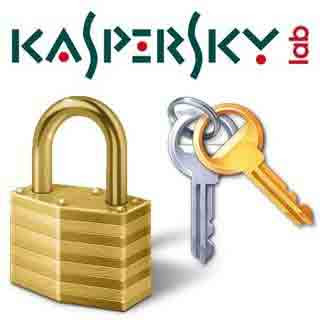
For those of you who like the internet, so of course you need a safer kind of internet security, anti spyware and it kind of right? Well one of them is Kaspersky Internet Security. In my opinion Kaspersky Internet Security is indeed powerful enough to control the threat that might damage your computer system. Inside there is also a feature to its Parental Control to control / limit what sites you can open. But the problem in this Kaspersky that is if we do not use original key, then this application will be blacklisted by Kaspersky, so the application can not update that might make you uncomfortable using it.
In my article will discuss how to overcome these problems.
Please follow his steps:
* Make sure you use Kaspersky Internet Security 2010
* Make sure you also to the internet tterhubung
* If your keys on the blacklist, delete these keys.
* After that will appear the windows activation wizard, close it
* Choose a setting, then select "Options" then unchek "enable self defense", then OK.
* Then exit Kaspersky from the taskbar (which is below, near the clock).
* Then exit Kaspersky from the taskbar (which is below, near the clock)
* Open run, type "regedit"
* Then navigate to HKEY_LOCAL_MACHINE \ SOFTWARE \ KasperskyLab \ protected \ AVP9 \ environment status.
* Find a product.
* Click 2x on product status and change manjadi Beta Release, then select OK.
* Exit the registry and then refresh the desktop.
* Activate Kaspersky, it will appear the windows activation.
* Select Activate beta license (To do this, make sure your computer is connected to the internet), click next. After that we will get a 30 day beta key
And this can be done repeatedly. If the key is up, then the steps above can be done again, and we will get a new key again.
* Turn it back on Enable self defense.
* Finish.
Hopefully this article can help you ..



















0 comments
Post a Comment
Thank you for your visit, Please leave a comment and a time to click on one of the ads ...