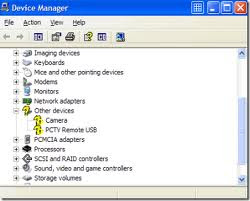 Most people use Windows are familiar with the device driver, which is a small software program that allows Windows to communicate with different hardware. Windows XP, Vista and Windows 7 is really quite a lot of hardware support by default, but some hardware will require additional device drivers. Driver is the intermediary for communications between two or more hardware.
Most people use Windows are familiar with the device driver, which is a small software program that allows Windows to communicate with different hardware. Windows XP, Vista and Windows 7 is really quite a lot of hardware support by default, but some hardware will require additional device drivers. Driver is the intermediary for communications between two or more hardware.Problems Missing Device Drivers
As computer usage, there are times when the driver of a hardware missing from the windows. What happens if an additional device driver is missing? In many cases and that is for sure, will result in errors into the hardware that is not known or unknown usb device. Windows will display an unknown device as "unknown" in the list of devices that are not known. There are times displayed in the category of "other devices" in Device Manager. An unknown error usb device is one of the most common type occurs.
Below are examples of "unknown devices" in Windows XP.
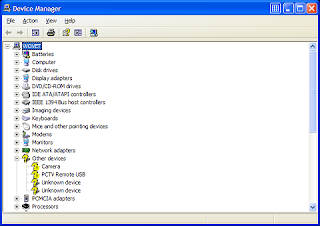
Since Vista and Windows 7 out, supports more devices than Windows XP. Here's an example Device Manager on Vista with unknown devices.
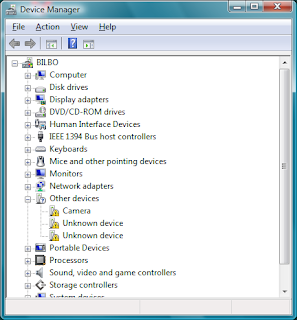
Complications error unknown device is the fact that it takes a different device drivers for Windows 32-bit and 64-bit versions. Drivers for Windows 64-bit version is very hard to find in the past, but became easier with the increasing use of Vista and the latest release of Windows 7, which are both dominant in 64-bit version.
Unknown device error can occur for all types of hardware. As mentioned, the unknown device is the most common USB device not recognized, and the less common case is an unknown PCI device. Function USB and PCI bus allows hardware to communicate with the computer. Examples of an unknown USB device such as USB webcams, mobile phones and external USB hard drives. Unknown PCI device is more likely the video card, audio card and network card.
Solving a Problem Unknown Device
The most common causes for the error unknown device driver is missing. How to deal with is to find the correct driver and reinstalling the drivers the hardware.
1. If you right-click the unknown device in Device Manager you can select the option update driver. This option will look for device drivers for your hardware.
2. For an unknown USB device, unplug the device first and then put it back after waiting a few seconds. Sometimes this can directly solve the problem without re-install its driver.
3. There are many error codes that may be visible, but not all produce an unknown device. If there is an unknown device error, try always try to uninstall the device and restart the computer as this will require drivers to be reinstalled.
4. If Windows does not have drivers for unknown device, you will need to search and download drivers for devices that are not known it. If you know the brand and model of your device, you can try to find the driver on the manufacturer's website.
5. If you can not find drivers for unknown device you can try and use the driver program finder (http://www.driverfinderpro.com/home/). This type of program will automatically detect and identify all your hardware devices, including an unknown device, and provides the latest drivers available for it.
Sometimes also errors generated by the code. You can find the error code by right-clicking the unknown device in Device Manager, and select Properties in the popup menu. This will show the status of the device, including an error code. unknown device often has an error code 1, because this is the state that the device is not configured properly.
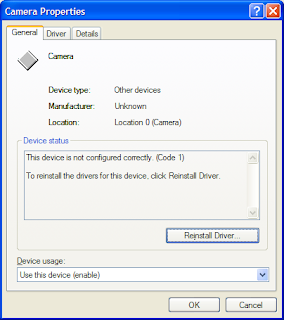
* Code 10, this device can not start.
* Code 28, the drivers for this device are not installed.
* Code 31, the device is not working properly Because Because Windows can not load the drivers required for this device.
* Code 37, Windows can not initialize the device driver for this hardware.
* Code 39, Windows can not load the device driver for this hardware. The driver May be corrupted or missing.
Some messages on common but some codes of them lead to the same problem.



















1 comments
check Status
Post a Comment
Thank you for your visit, Please leave a comment and a time to click on one of the ads ...