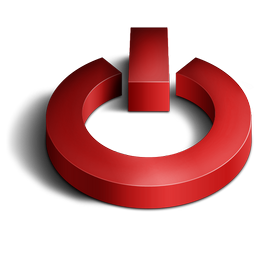 You never listen to music through the computer until you fall asleep? Or you ever watch TV Tuner TV to fall asleep and the computer stays on when you sleep? This will not only make your PC work continuously will also make your electric bill swell!
You never listen to music through the computer until you fall asleep? Or you ever watch TV Tuner TV to fall asleep and the computer stays on when you sleep? This will not only make your PC work continuously will also make your electric bill swell!Do not worry, I will learned some tricks to prevent it, without installing any software you can do it in a breeze, let's get started:
1. Click the Start menu> Run or press window + r windows
2. Type: tsshutdn XX / powerdown
NB: XX = time that you want in seconds itungan
Suppose you want to set the timer for 1 hour, then you just type in tsshutdn 3600 / powerdown
3. If so, click OK, a confirmation window will appear with the message:
"System is shuting down in 3600 seconds"
4. Click OK on the pop up window
5. Minize DOS window which appears (not a DOS window on CLOSE. If at CLOSE, the timer will not run)
Good luck















1 comments
for more tricks visit http://education60.blogspot.com
Post a Comment
Thank you for your visit, Please leave a comment and a time to click on one of the ads ...